With the use of cloud storage, we all know how easy it is to transfer your mobile game account between devices but moving an account to another person can be a real nightmare or, in some cases, it’s just impossible. Luckily, for players of the popular Lords Mobile, this is possible and relatively easy.
How to transfer your Lords account to someone else
While this process isn’t complicated, it does require some extensive information gathering to ensure that it’s done correctly. Let’s jump in!
Step 1
On the home screen, tap on the Gear icon, then scroll down and tap on Google Play Games. This will load a page containing all of your achievements. Scroll down until you find your first achievement, make a note of the date, and take a screenshot of it.

Step 2
Tap on the Gear icon again, tap on Account, take a screenshot of your main account ID and linked Gmail account.

Step 3
After taking the screenshot of your main account details, tap on switch account and select Guest Account. You will then need to restart the game.

Step 4
Now go back to your trusty Gear icon and tap on Account again. Make a note of the new IGG ID shown, link a new Gmail account, and take your final screenshot.

Step 5
Here comes the fun part, now tap your Gear icon yet again and tap on Help. Then select Ask a question, and you’ll be redirected to your browser. Select Submit Tickets, then Account in the first dropdown menu, and Transfer Linked Account in the second menu.

Step 6
Fill in the form and upload the three screenshots that you took earlier. These should show the date of your first achievement, your main account’s ID and linked account’s ID, and your new Guest ID and new Gmail Account ID. Submit your ticket and wait for a response from IGG; they usually respond within 24 hours.
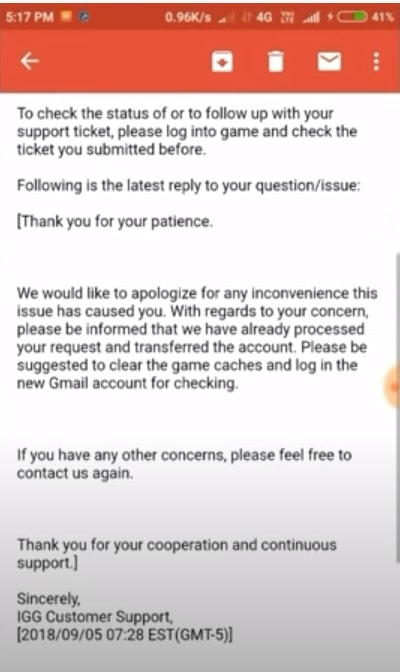
And that’s it!
This may seem like a somewhat laborious process, but it’s actually quite quick once you’ve done it. Now you can hand your kingdom over to a friend and watch them continue your legacy while you begin again with the intent of going even further than before, with fewer mistakes this time, of course.



